// add this system
using System.Xml;
using System.IO;
namespace WindowsFormsApplication3
{
public partial class Form1 : Form
{
public Form1()
{
InitializeComponent();
}
private void button1_Click(object sender, EventArgs e)
{
// here process of saving data
XmlTextWriter xwriter = new XmlTextWriter("savefile.xml", Encoding.Unicode);
xwriter.WriteStartDocument();
xwriter.WriteStartElement("XMLFILE");
xwriter.WriteStartElement("Title");
xwriter.WriteString(textBox1.Text);
xwriter.WriteEndElement();
foreach (String item in listBox1.Items)
{
xwriter.WriteStartElement("Item");
xwriter.WriteString(item);
xwriter.WriteEndElement();
}
xwriter.WriteEndElement();
xwriter.WriteEndDocument();
xwriter.Close();
// end of saving process
}
}
}
2. Saving Data
XML Notepad
internet explorer


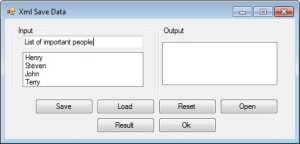
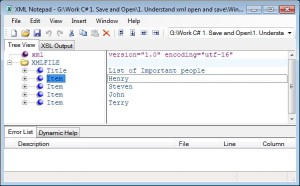

I just want to tell you that I am just beginner to weblog and truly savored this website. Almost certainly I’m planning to bookmark your blog post . You amazingly come with beneficial stories. Bless you for sharing with us your web page.
Thankyou for this wondrous post, I am glad I detected this website on yahoo.
Can you please help me about this topic ? If yes i will send you an email.
I can try to solve it.. 🙂